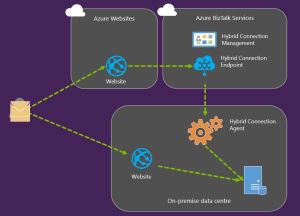This post highlights some findings from the presentation on hybrid connections held by Michael Stephenson at Integrate 2014. The modern enterprise needs a means to connect the on premise and the cloud world. There are many technology options, so we need to use the right tool for the right job. It’s also important to incorporate change. We must be able to change tools if required (agility).
Before looking at the various connectivity options, it’s good to start off with a base type scenario of integration. We could connect the cloud environment and the on-premise enviroment by setting up an on premise SFTP server. SFTP is supported by BizTalk out-of-the-box, and it’s perfectly usable in base scenarios. But, if we want or need to go along the Azure route, the connectivity options can be grouped in three categories: Azure Networking, Azure Service Bus and BizTalk Services. See the overview below:
Azure Networking basically is about setting up a VPN connection between your datacenter and the Microsoft datacenter in the cloud, that is: Site to Site VPN. Just as a little sidestep. Point to Site VPN is needed when you have a global development team and you want to connect your development machine to the shared cloud development environment. There may be network security issues that prevent you from doing that, so then you need what we call Point to Site VPN.
With Site to Site VPN, you are not talking about connecting a single machine to the cloud, but an entire network. In order to do that you will definitely need support from the infrastructure team and you will be confronted with all the complexity and through-put time you will have when setting up a regular VPN connection. The key benefit is of course: network level access between on premise and cloud resources (one virtual network). The constraint is that you will have to setup a virtual network in Azure, not just individual unbound cloud resources.
Service Bus connections, especially service bus relays, are probably the most simple and cost effective way to connect to the cloud. A common scenario is where you use the service facade or service proxy pattern to build webservices (or use the WCF Routing Service) that encapsulate the on premise applications. This reduces the complexity of connecting to on premise applications. The constraints are that you can only use WCF relay bindings and that you have limited opportunities for management and monitoring. The second constraints is not a real constraint because you can use relay services in combination with Azure API Management.
Of course you can also use Azure Service Bus Messaging (queues and topics). Advantages are again that it’s simple and low cost. Next to that you can support high volume and different communication patterns. Support is limited to Advanced Message Queuing Protocol (AMQP), REST and SB-Messaging.
The last hybrid connection options are related to Azure BizTalk Services or bridge services. With the advent of the micro services architecture, the future prospects of this technology are unclear. What you can do, is set up a hybrid connection or a BizTalk Adapter Service. A BizTalk Adapter Service is basically a BizTalk adapter style connection to common LOB systems like SQL Server, SAP or Oracle. It’s easy because it is a similar experience to using the LOB Adapter Pack from BizTalk. Usage is not limited to BizTalk Services, but you can also use it from other applications like a WCF Service. Downside is that you need a BizTalk Services subscription (only interesting when you have a lot of usage opportunities, otherwise a bit overdone because there are good alternatives to bridges).
With Hybrid Connections you create a port-level connection to an on premise resource. It is similar to a service bus relay, but with a wider scope of usage. Again you will need a BizTalk Services subscription. Pricing is a key consideration if you aren’t using other BizTalk Services features.
Further Reading: Connecting to on-premise Resources
Points for further analysis:
– WCF Routing Service
– AMQP
– Servicebus Event Hub
– AppFx.ServiceBus framework. Light-weight messaging framework for Azure Service Bus. Based on .Net and available via Codeplex. Scenario: collect messages from the Azure Service Bus and send them to a WCF service. Can be an alternative for BizTalk when there is simple message handling, no complex transformations or orchestration, etc.
– SendGrid (Azure add-on). Sending email notifications without connection to the on premise Exchange Server. Email service which we can access over SMTP (standard BizTalk sendport).
– Book: Applied Architecture Patterns on the Microsoft Platform